| JGL - The Generic Collection Library for Java |
Queues and stacks are containers whose main methods
for access are push()
and pop().
JGL includes three containers with this property.
Stack
is a first-in, last-out data structure that pops elements in the
opposite order than they were pushed. By default, a Stack
uses an Array
for its internal storage, although this can easily be changed.
Queue
is a first-in, first-out data structure that pops elements in
the same order than they were pushed. By default, a Queue
uses an SList
for its internal storage, although this can easily be changed.
PriorityQueue
is a form of queue that keeps its elements in a quasi-sorted state
and pops them based on their sorted order rather than in the order
that they were pushed. A PriorityQueue
uses an Array
for its underlying storage.
Each of these containers implement the Container
interface, as shown by the following diagram:
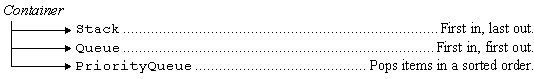
The rest of this chapter describes each of these
container types in detail.
In addition to implementing the methods defined in
the Container
interface, a Stack
supports the push()
the pop()
methods as shown by the following example.
// Copyright(c) 1996,1997 ObjectSpace, Inc.
import com.objectspace.jgl.*;
import java.util.Enumeration;
public class Stacks1
{
public static void main( String[] args )
{
Stack stack = new Stack();
stack.push( "bat" );
stack.push( "cat" );
stack.push( "dog" );
System.out.println( "stack = " + stack );
System.out.println();
System.out.println( "Non-destructively enumerate the Stack." );
Enumeration e = stack.elements();
while ( e.hasMoreElements() )
System.out.println( e.nextElement() );
System.out.println();
System.out.println( "Pop and print each element." );
while ( !stack.isEmpty() )
System.out.println( stack.pop() );
}
}
Output
stack = Stack( Array( bat, cat, dog ) )
Non-destructively enumerate the Stack.
bat
cat
dog
Pop and print each element.
dog
cat
bat
By default, a Stack
uses an Array
for its underlying storage. To change this to a different container,
supply the container when the Stack
is constructed.
// Copyright(c) 1996,1997 ObjectSpace, Inc.
import com.objectspace.jgl.*;
public class Stacks2
{
public static void main( String[] args )
{
// Use a DList as the underlying data structure.
Stack stack = new Stack( new DList() );
stack.push( "bat" );
stack.push( "cat" );
stack.push( "dog" );
System.out.println( "Print the Stack." );
System.out.println( stack );
}
}
Output
Print the Stack.
Stack( DList( bat, cat, dog ) )
In addition to implementing the methods defined in
the Container
interface, a Queue
supports the push()
and pop()
methods as shown by the following example.
// Copyright(c) 1996,1997 ObjectSpace, Inc.
import com.objectspace.jgl.*;
import java.util.Enumeration;
public class Stacks3
{
public static void main( String[] args )
{
Queue queue = new Queue();
queue.push( "bat" );
queue.push( "cat" );
queue.push( "dog" );
System.out.println( "queue = " + queue );
System.out.println();
System.out.println( "Non-destructively enumerate the Queue." );
Enumeration e = queue.elements();
while ( e.hasMoreElements() )
System.out.println( e.nextElement() );
System.out.println();
System.out.println( "Pop and print each element." );
while ( !queue.isEmpty() )
System.out.println( queue.pop() );
}
}
Output
queue = Queue( SList( bat, cat, dog ) )
Non-destructively enumerate the Queue.
bat
cat
dog
Pop and print each element.
bat
cat
dog
By default, a Queue
uses an SList
for its underlying storage. To change this to a different container,
supply the container when the Queue
is constructed.
A PriorityQueue
uses an internal Array
to store pushed elements in a heap structure. By default, elements
are compared using their hash values, although you can change
this behavior by supplying a function object when the queue is
constructed. Note that although a PriorityQueue
always pops elements in the order determined by the comparitor,
this does not mean that that objects are stored in order within
the internal heap structure. The following example uses a PriorityQueue
to push and pop Integer
objects in descending order.
// Copyright(c) 1996,1997 ObjectSpace, Inc.
import com.objectspace.jgl.*;
import java.util.Enumeration;
public class Stacks4
{
public static void main( String[] args )
{
// Use a HashComparator for comparing elements. Since the hash value of an
// Integer is its int value, this will order Integers in descending order.
PriorityQueue queue = new PriorityQueue();
queue.push( new Integer( 5 ) );
queue.push( new Integer( -2 ) );
queue.push( new Integer( 10 ) );
queue.push( new Integer( 6 ) );
queue.push( new Integer( 20 ) );
queue.push( new Integer( -10 ) );
System.out.println( "queue = " + queue );
System.out.println();
System.out.println( "Non-destructively enumerate the PriorityQueue." );
Enumeration e = queue.elements();
while ( e.hasMoreElements() )
System.out.print( e.nextElement() + " " );
System.out.println();
System.out.println( "Pop and print each element." );
while ( !queue.isEmpty() )
System.out.print( queue.pop() + " " );
System.out.println();
}
}
Output
queue = PriorityQueue( Array( 20, 10, 5, -2, 6, -10 ) )
Non-destructively enumerate the PriorityQueue.
20 10 5 -2 6 -10
Pop and print each element.
20 10 6 5 -2 -10
The following example uses a GreaterString
function object to pop String
objects in ascending order.
// Copyright(c) 1996,1997 ObjectSpace, Inc.
import com.objectspace.jgl.*;
import com.objectspace.jgl.predicates.*;
public class Stacks5
{
public static void main( String[] args )
{
// Use a GreaterString function object for comparing elements. This will
// order strings in ascending order.
PriorityQueue queue = new PriorityQueue( new GreaterString() );
queue.push( "cat" );
queue.push( "dog" );
queue.push( "ape" );
queue.push( "bat" );
queue.push( "fox" );
queue.push( "emu" );
System.out.println( "Pop and print each element." );
while ( !queue.isEmpty() )
System.out.print( queue.pop() + " ");
System.out.println();
}
}
Output
Pop and print each element.
ape bat cat dog emu fox